Usenet: What Is It and How Does It Work?
Usenet has been the go-to platform for sharing messages and files for years—but what exactly is it, and how does it work? In this article, we’ll explain the origins of Usenet, what newsgroups are, and the advantages this platform offers compared to other online services. Curious whether Usenet is right for you and how to get access? Read on!
What Is Usenet?
Usenet, also known as netnews or simply news, is a global network that existed even before the modern internet. It allows users to share messages and files through topic-based groups called newsgroups. These groups are organized by subject, language, or region, similar to online forums. To access Usenet, you'll need a newsreader—special software that lets you read newsgroups. You'll also need a subscription with a Usenet provider, such as XS News, to connect to the hosting servers for these newsgroups.
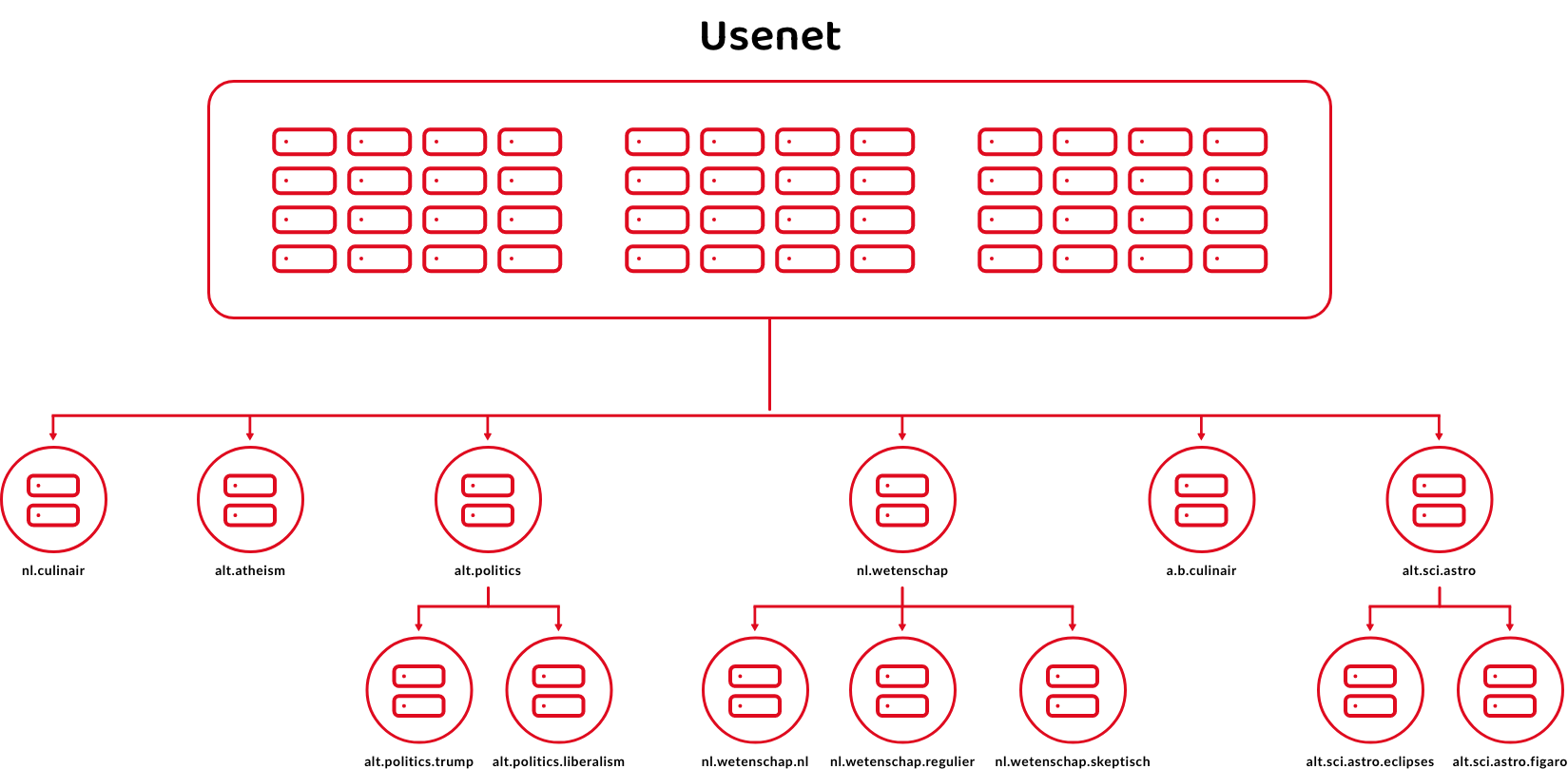
How Does Usenet Work?
Users post messages to newsgroups, which are then copied to other servers, making them accessible to everyone subscribed to that group. Through a provider, you gain access to Usenet. Providers offer various subscription plans with different speeds and retention periods. Retention refers to how long messages and files remain available.
Usenet primarily uses the NNTP protocol and functions within a decentralized network, which enhances its stability. Sharing binary files like images and videos is especially popular via dedicated binary newsgroups. Users can search for specific files using indexers and download them using NZB files—these act as direct links for your newsreader.
History and Development of Usenet
Usenet is one of the oldest communication systems and a precursor to today’s internet. It was developed between 1979 and 1980 by Tom Truscott and Jim Ellis at Duke University.
Early Years and UUCP
Many people at American universities used Unix-based computers that could communicate via telephone lines. Usenet initially used the UUCP protocol (Unix-to-Unix Copy Protocol) for data transfer.
The Arrival of NNTP and the Internet
Later, the NNTP (Network News Transfer Protocol) was developed, enabling access to Usenet via the internet. This protocol is still the standard today.
Usenet Culture and Growth
In its early days, Usenet developed its own netiquette—guidelines on how to behave online. It quickly grew into a popular platform for discussions, questions, and file sharing.
From Text to Binary Files
Usenet began as a text-based discussion platform, similar to modern forums. Over time, it also enabled binary file sharing, such as software and images. Today, Usenet is primarily used for downloading non-text content.
Modern Usenet
Usenet has continuously evolved. Download speeds have significantly increased, and retention times have extended from a few days to over 3700 days with many providers. While less mainstream, Usenet still offers unique benefits like high speed, privacy, and security.
What Are Newsgroups?
Newsgroups on Usenet are topic-specific categories where users share messages and files. Similar to online forums, there are over 134,000 newsgroups organized by subject, language, or region. Some focus on text discussions, while binary newsgroups are for sharing images, audio, and video files.
How Are Newsgroups Organized?
Usenet newsgroups follow a hierarchical structure with nine main categories, eight of which have strict naming rules:
- comp.*: Computer-related discussions
- humanities.*: Arts, literature, and philosophy
- misc.*: Miscellaneous topics
- news.*: News discussions and announcements
- rec.*: Recreation and entertainment
- sci.*: Scientific topics
- soc.*: Social discussions
- talk.*: Controversial topics
- alt.*: No subject restrictions
These main groups are further subdivided, making navigation across 134,000+ newsgroups manageable.
How to Use Newsgroups
- Subscribe to a Usenet provider offering access to an NNTP server.
- Download a newsreader, a program that connects to the Usenet server.
- Browse available newsgroups and subscribe to those that match your interests.
- Read and post messages in your subscribed groups.
- Use indexers (search engines for Usenet) to find specific files.
- Download NZB files to fetch the desired content through your newsreader.
How Are Messages Posted and Distributed?
You type your message, choose the appropriate newsgroup, and send it via your newsreader to your provider’s server. Usenet operates as a decentralized network of servers worldwide, not relying on a central server. Once posted, your message is replicated across multiple servers, making it accessible to all subscribers of that group—regardless of location or provider.
Importantly, Usenet is not a peer-to-peer network like torrents. You don’t share files directly with other users but upload them to a server, which then distributes them across the network.
How Do You Access Usenet?
To access Usenet, you need two things:
- A Usenet Provider: A service that gives you access to Usenet servers. Think of it like an internet subscription—but instead of websites, you get access to newsgroups. Providers vary in price, speed, retention time, and features.
- A Newsreader: Software that connects you to your provider’s Usenet servers.
Once you’ve chosen a provider and installed your newsreader, log in with your credentials. The newsreader then opens up the world of Usenet, granting you access to thousands of messages and files.
Note: Usenet is not part of the World Wide Web and cannot be accessed through a regular browser. You need dedicated software as described above.
Is Usenet Safe?
Usenet is generally as safe as the internet. However, maintaining privacy and security is essential. Usenet uses SSL (Secure Socket Layer) encryption—just like HTTPS websites—to secure your connection. This 256-bit SSL encryption ensures that neither your internet provider nor others can see what you upload or download. This protects you from attacks like man-in-the-middle interceptions.
Be sure to select a provider that offers SSL encryption and activate this feature in your newsreader for maximum protection.
Key Advantages of Usenet
Usenet has several important advantages over other online platforms:
- High Speed: Usenet providers often offer high-speed or unlimited downloads.
- Privacy & Anonymity: No activity logs or data sharing with advertisers. SSL encryption keeps your connection private.
- Massive Content Library: With over 134,000 newsgroups, there’s content for every interest—from science and technology to entertainment and hobbies.
- Long Retention: Files can remain available for years, giving access to a vast archive.
- Decentralized & Stable: More reliable than many centralized platforms.
- Safer than Torrents: You don’t share files with others, improving both privacy and bandwidth efficiency.
Want to Start Using Usenet?
XS News offers the ultimate Usenet experience, with lightning-fast downloads, maximum privacy, and access to a world of content across more than 134,000 groups. Choose from various plans—all with SSL encryption for a secure and anonymous connection. Try our 5-day pass today and discover the benefits of unlimited Usenet access for yourself!